Get Inspired
Upcoming Events

April Wedding Open Evening at Oriel House Hotel
25 Apr 2024

Wedding Showcase @ Trim Castle Hotel
27 Apr 2024

Wedding Showcase
28 Apr 2024

Wedding Open Day
28 Apr 2024

Boyne Hill House Estate - Showcase Sunday the 28th of April
28 Apr 2024

Wedding Fair
28 Apr 2024

Riverside Park Hotel Wedding Showcase
28 Apr 2024

Wedding Showcase at Clontarf Castle
28 Apr 2024

Bridge House Hotel Spring Wedding Showcase
28 Apr 2024

Wedding Showcase
28 Apr 2024
<
>
Current Competitions

Win a Wellness Party curated by Yoga Parties
22 Apr to 29 Apr 2024

WIN Afternoon Tea at Award Winning Barberstown Castle
8 Apr to 22 Apr 2024

WIN a romantic stay in The Hillgrove Hotel with dinner and spa treatments
1 Apr to 15 Apr 2024

WIN A Luxury Stay At Radisson Blu St. Helen’s Hotel
25 Mar to 1 Apr 2024

WIN a Romantic 2 Night Stay with Dinner at the McWilliam Park Hotel
19 Mar to 27 Mar 2024

Win a romantic stay at Thomas Prior Hall at Clayton Hotel Ballsbridge with dinner and wine
4 Mar to 18 Mar 2024
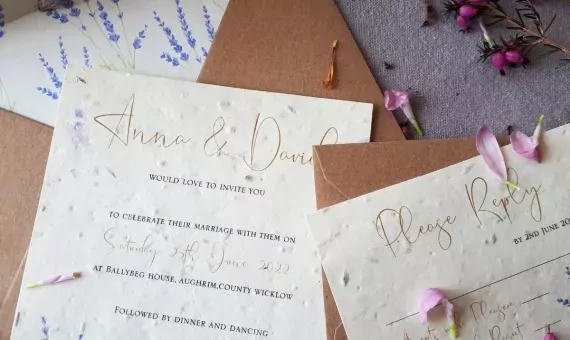
Win a €150 voucher for wedding invitations from Coill Design
4 Mar to 18 Mar 2024

WIN A Romantic Stay In Bridge House Hotel's Bridal Suite with Dinner
26 Feb to 4 Mar 2024

WIN The ICON Photo & Video Booth for your wedding from EntertainYou.ie
19 Feb to 26 Feb 2024

WIN a luxury stay at Dunboyne Castle Hotel & Spa
19 Feb to 26 Feb 2024
<
>
Are you sure?
This action cannot be undone













